EDM-IMX95 TEVS Camera Usage Guide
🚀 Introduction
This article guides you how to get started using TechNexion camera modules on EDM-IMX95 EVM board.
You must have the background knowledge to modify the kernel configuration, rebuild, and replace the kernel and the device tree source (DTS).
This article uses the IMX95-EVM baseboard as an example, based on the 🔗 Yocto 5.0 (Scarthgap) 2025Q2 Release. The corresponding Linux kernel version is 6.6.52_2.2.0.
📸 Supported Camera Modules
- TEVS Series
- VLS3 Series
| Camera Series | Products |
|---|---|
| TEVS | TEVS-AR0144 TEVS-AR0145 TEVS-AR0234 TEVS-AR0521 TEVS-AR0522 TEVS-AR0821 TEVS-AR0822 TEVS-AR1335 |
| Camera Series | Products |
|---|---|
| VLS3 | VLS3-AR0144 VLS3-AR0145 VLS3-AR0234 VLS3-AR0521 VLS3-AR0522 VLS3-AR0821 VLS3-AR0822 VLS3-AR1335 |
🧩 Supported Boards
| SoM | Board |
|---|---|
| EDM-IMX95 | IMX95-EVM |
🔧 Hardware Setup Instructions
1. Power Supply Preparation
- Use a DC 5V or 12V power cable to supply power to the board.
- If you're using FPD-Link III SerDes, a 12V power adapter (minimum 3A) is required. Connect it via the barrel jack connector.
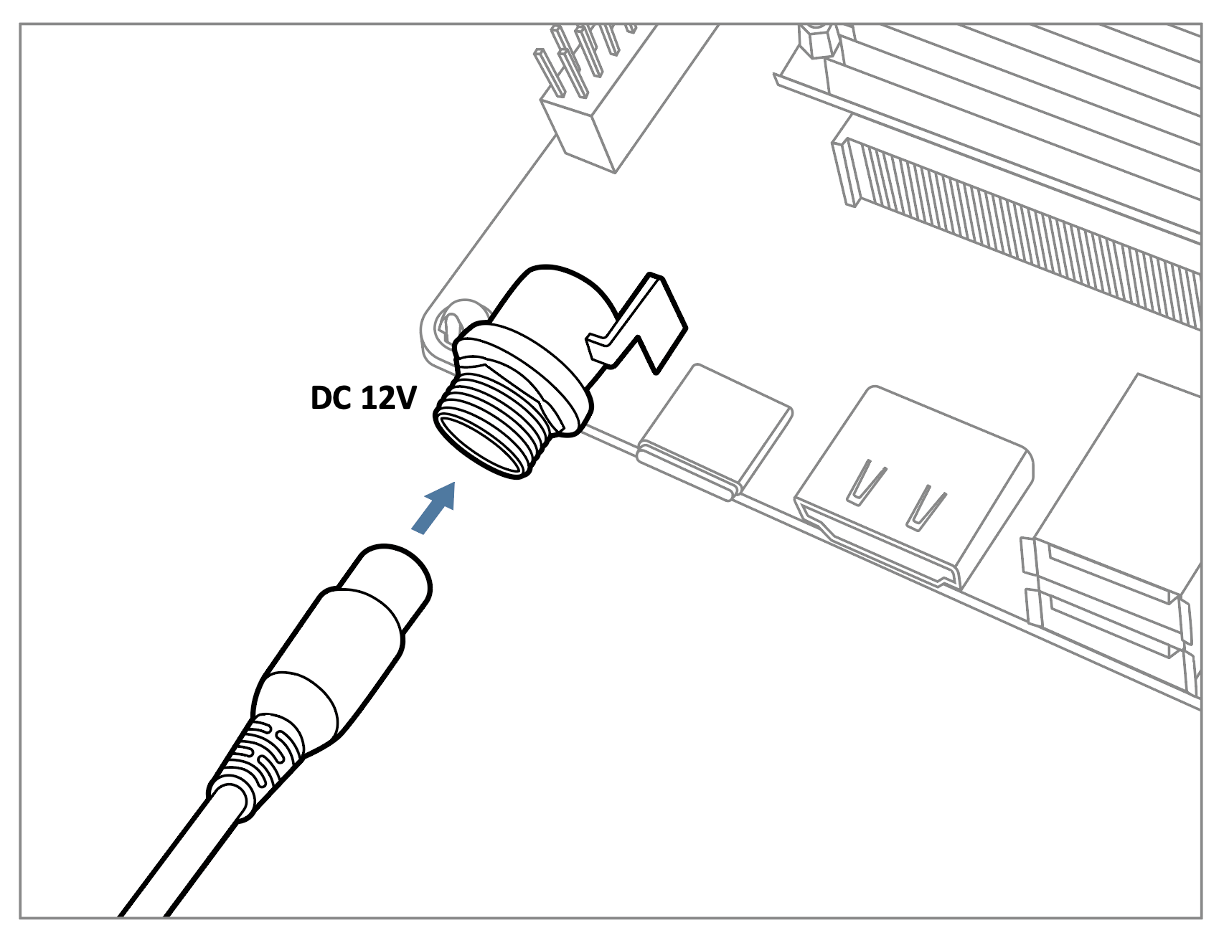
2. Debug Console Connection
- Prepare a USB-to-UART cable if you're connecting to a PC.
- Connect it to the UART_A_A55 connector.
3. Display Output Connection
- Prepare a 10.1 inch LVDS panel for output display.
- Connect the display to the LVDS connector on the board.
4. Camera Interface (CSI) Overview
- The board features two MIPI-CSI-2 interfaces, referred to as CSI1 and CSI2.
- These use 70-pin board-to-board connectors manufactured by Hirose.
- The image below shows a TEVS camera connected to the CSI2 interface.
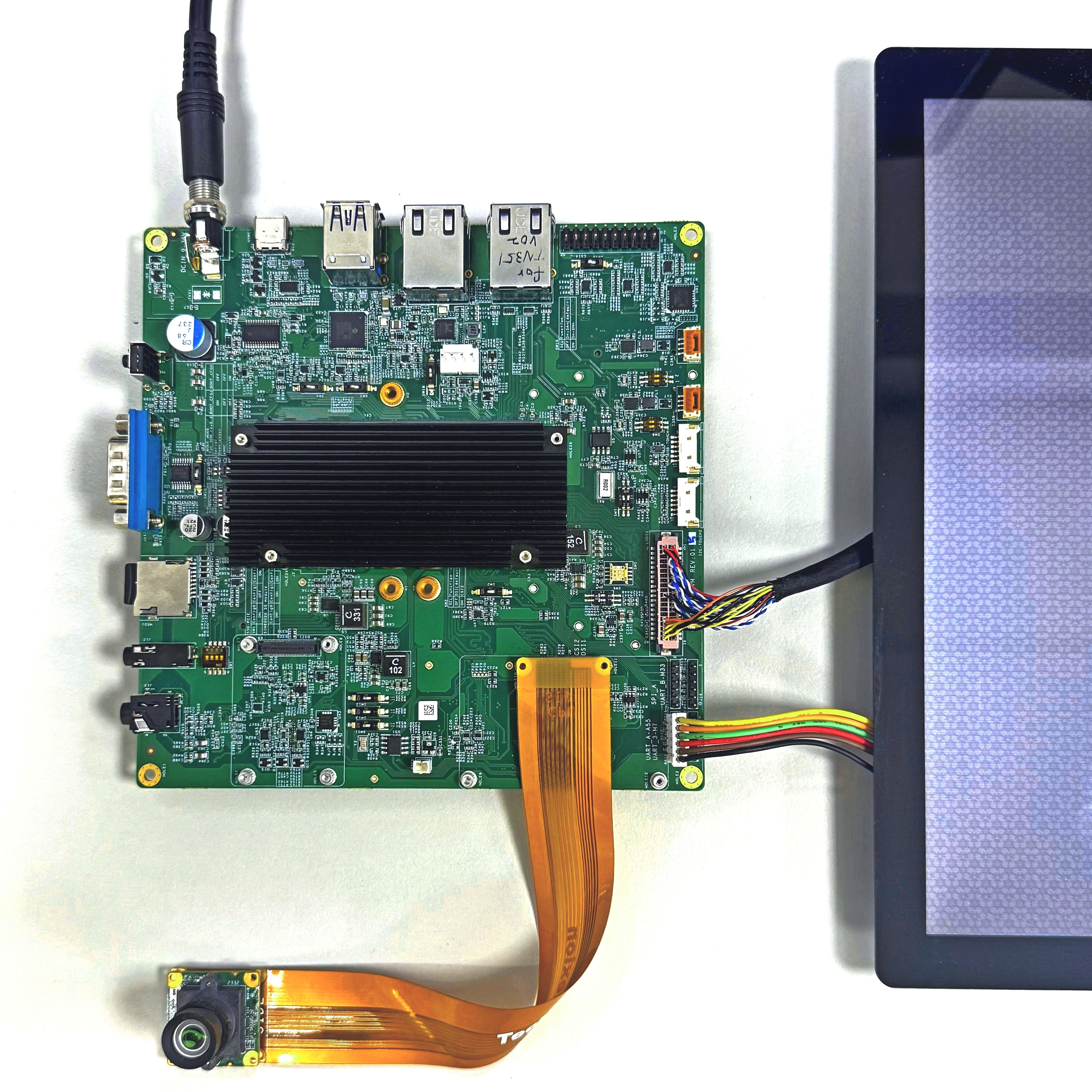
If you are using the CSI2 connector, please remember to set the SW2 switch to the ON position to enable it.
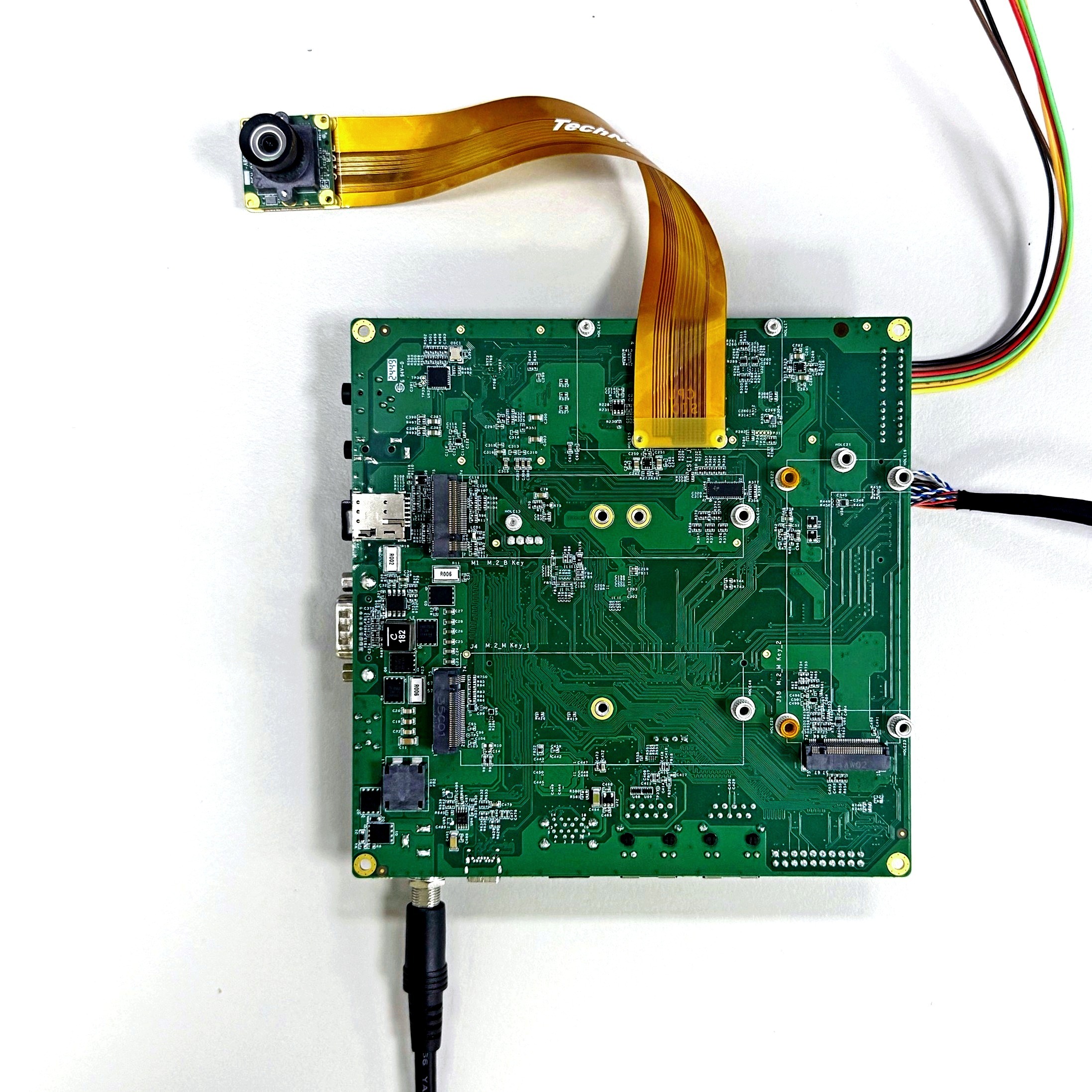
💻 Prepare Yocto demo image for testing TechNexion camera
To test TechNexion cameras, you will need a Yocto-based demo image that includes the necessary device tree blobs and camera drivers.
🔽 Downloading the Demo Image
Prebuilt demo images are available for download on TechNexion's official server.
Download Link:
💾 Flashing the Image
You can flash the image to either e.MMC or an SD Card using one of the following methods:
1. Using uuu Tool (Universal Update Utility)
TechNexion provides a guide to flash the image using the uuu tool:
🔗 How to Flash with UUU
Before flashing, ensure the board is set to Serial Download Mode in the boot configuration.
2. Using ums Command in U-Boot (USB Mass Storage)
Alternatively, you can write the image directly to flash storage over USB-OTG using U-Boot’s ums command:
🔗 Using UMS in U-Boot
The board must be booted with a version of U-Boot that supports the ums command. Typically, this is done from the existing e.MMC.
🛠️ Build Yocto
TechNexion supports building a Yocto-based Linux image tailored for camera modules using the following kernel and branch.
📦 Supported Linux Kernel
| Linux Kernel Version | Yocto Branch |
|---|---|
| 6.6.52 | tn-imx_6.6.52_2.2.0-stable |
📁 Source and Build Instructions
🔗 Fetch Yocto Source
📖 Build Yocto (Instructions for EDM-IMX95)
📸 Camera Testing Instructions
Specify Camera DTBO in U-Boot
-
Connect the debug console cable to carrier board.
-
Power on the board and interrupt the boot process. Keep pressing
Enterwhen the following message appears:Hit any key to stop autoboot: -
Specify the appropriate device tree for your camera using the
fdtfileenvironment variable in U-Boot:
- CIS1 connector
- CIS2 connector
u-boot=> setenv fdtfile imx95-edm-evm-tevs.dtb
u-boot=> setenv fdtfile imx95-edm-evm-tevs-csi1.dtb
- Continue boot process.
u-boot=> saveenv
u-boot=> boot
The provided DTBs include configuration for a 10.1-inch LVDS display panel. This allows the system to output video, which is useful for verifying camera streaming on screen.
Setup the media controller before camera streaming
To verify that the camera has been properly connected and linked, use the media-ctl command:
$ media-ctl -p
This will display media controller information, such as:
Media controller API version 6.6.52
Media device information
------------------------
driver mxc-isi
model FSL Capture Media Device
serial
bus info platform:4ad50000.isi
hw revision 0x0
driver version 6.6.52
Device topology
- entity 1: crossbar (13 pads, 9 links, 8 routes)
type V4L2 subdev subtype Unknown flags 0
device node name /dev/v4l-subdev0
routes:
2/0 -> 5/0 [ACTIVE]
2/0 -> 6/0 [ACTIVE]
2/0 -> 7/0 [ACTIVE]
2/0 -> 8/0 [ACTIVE]
2/0 -> 9/0 [ACTIVE]
2/0 -> 10/0 [ACTIVE]
2/0 -> 11/0 [ACTIVE]
2/0 -> 12/0 [ACTIVE]
pad0: Sink
pad1: Sink
pad2: Sink
[stream:0 fmt:UYVY8_1X16/1920x1080 field:none colorspace:srgb xfer:srgb ycbcr:601 quantization:lim-range]
<- "4ac10000.syscon:formatter@20":1 [ENABLED,IMMUTABLE]
pad3: Sink
pad4: Sink
pad5: Source
[stream:0 fmt:UYVY8_1X16/1920x1080 field:none colorspace:srgb xfer:srgb ycbcr:601 quantization:lim-range]
-> "mxc_isi.0":0 [ENABLED,IMMUTABLE]
pad6: Source
[stream:0 fmt:UYVY8_1X16/1920x1080 field:none colorspace:srgb xfer:srgb ycbcr:601 quantization:lim-range]
-> "mxc_isi.1":0 [ENABLED,IMMUTABLE]
pad7: Source
[stream:0 fmt:UYVY8_1X16/1920x1080 field:none colorspace:srgb xfer:srgb ycbcr:601 quantization:lim-range]
-> "mxc_isi.2":0 [ENABLED,IMMUTABLE]
pad8: Source
[stream:0 fmt:UYVY8_1X16/1920x1080 field:none colorspace:srgb xfer:srgb ycbcr:601 quantization:lim-range]
-> "mxc_isi.3":0 [ENABLED,IMMUTABLE]
pad9: Source
[stream:0 fmt:UYVY8_1X16/1920x1080 field:none colorspace:srgb xfer:srgb ycbcr:601 quantization:lim-range]
-> "mxc_isi.4":0 [ENABLED,IMMUTABLE]
pad10: Source
[stream:0 fmt:UYVY8_1X16/1920x1080 field:none colorspace:srgb xfer:srgb ycbcr:601 quantization:lim-range]
-> "mxc_isi.5":0 [ENABLED,IMMUTABLE]
pad11: Source
[stream:0 fmt:UYVY8_1X16/1920x1080 field:none colorspace:srgb xfer:srgb ycbcr:601 quantization:lim-range]
-> "mxc_isi.6":0 [ENABLED,IMMUTABLE]
pad12: Source
[stream:0 fmt:UYVY8_1X16/1920x1080 field:none colorspace:srgb xfer:srgb ycbcr:601 quantization:lim-range]
-> "mxc_isi.7":0 [ENABLED,IMMUTABLE]
- entity 15: mxc_isi.0 (2 pads, 2 links, 0 routes)
type V4L2 subdev subtype Unknown flags 0
device node name /dev/v4l-subdev1
pad0: Sink
[stream:0 fmt:UYVY8_1X16/1920x1080 field:none colorspace:jpeg xfer:srgb ycbcr:601 quantization:full-range
compose.bounds:(0,0)/1920x1080
compose:(0,0)/1920x1080]
<- "crossbar":5 [ENABLED,IMMUTABLE]
pad1: Source
[stream:0 fmt:YUV8_1X24/1920x1080 field:none colorspace:jpeg xfer:srgb ycbcr:601 quantization:full-range
crop.bounds:(0,0)/1920x1080
crop:(0,0)/1920x1080]
-> "mxc_isi.0.capture":0 [ENABLED,IMMUTABLE]
- entity 18: mxc_isi.0.capture (1 pad, 1 link)
type Node subtype V4L flags 0
device node name /dev/video0
pad0: Sink
<- "mxc_isi.0":1 [ENABLED,IMMUTABLE]
- entity 26: mxc_isi.1 (2 pads, 2 links, 0 routes)
type V4L2 subdev subtype Unknown flags 0
device node name /dev/v4l-subdev2
pad0: Sink
[stream:0 fmt:UYVY8_1X16/1920x1080 field:none colorspace:jpeg xfer:srgb ycbcr:601 quantization:full-range
compose.bounds:(0,0)/1920x1080
compose:(0,0)/1920x1080]
<- "crossbar":6 [ENABLED,IMMUTABLE]
pad1: Source
[stream:0 fmt:YUV8_1X24/1920x1080 field:none colorspace:jpeg xfer:srgb ycbcr:601 quantization:full-range
crop.bounds:(0,0)/1920x1080
crop:(0,0)/1920x1080]
-> "mxc_isi.1.capture":0 [ENABLED,IMMUTABLE]
- entity 29: mxc_isi.1.capture (1 pad, 1 link)
type Node subtype V4L flags 0
device node name /dev/video1
pad0: Sink
<- "mxc_isi.1":1 [ENABLED,IMMUTABLE]
- entity 37: mxc_isi.2 (2 pads, 2 links, 0 routes)
type V4L2 subdev subtype Unknown flags 0
device node name /dev/v4l-subdev3
pad0: Sink
[stream:0 fmt:UYVY8_1X16/1920x1080 field:none colorspace:jpeg xfer:srgb ycbcr:601 quantization:full-range
compose.bounds:(0,0)/1920x1080
compose:(0,0)/1920x1080]
<- "crossbar":7 [ENABLED,IMMUTABLE]
pad1: Source
[stream:0 fmt:YUV8_1X24/1920x1080 field:none colorspace:jpeg xfer:srgb ycbcr:601 quantization:full-range
crop.bounds:(0,0)/1920x1080
crop:(0,0)/1920x1080]
-> "mxc_isi.2.capture":0 [ENABLED,IMMUTABLE]
- entity 40: mxc_isi.2.capture (1 pad, 1 link)
type Node subtype V4L flags 0
device node name /dev/video2
pad0: Sink
<- "mxc_isi.2":1 [ENABLED,IMMUTABLE]
- entity 48: mxc_isi.3 (2 pads, 2 links, 0 routes)
type V4L2 subdev subtype Unknown flags 0
device node name /dev/v4l-subdev4
pad0: Sink
[stream:0 fmt:UYVY8_1X16/1920x1080 field:none colorspace:jpeg xfer:srgb ycbcr:601 quantization:full-range
compose.bounds:(0,0)/1920x1080
compose:(0,0)/1920x1080]
<- "crossbar":8 [ENABLED,IMMUTABLE]
pad1: Source
[stream:0 fmt:YUV8_1X24/1920x1080 field:none colorspace:jpeg xfer:srgb ycbcr:601 quantization:full-range
crop.bounds:(0,0)/1920x1080
crop:(0,0)/1920x1080]
-> "mxc_isi.3.capture":0 [ENABLED,IMMUTABLE]
- entity 51: mxc_isi.3.capture (1 pad, 1 link)
type Node subtype V4L flags 0
device node name /dev/video3
pad0: Sink
<- "mxc_isi.3":1 [ENABLED,IMMUTABLE]
- entity 59: mxc_isi.4 (2 pads, 2 links, 0 routes)
type V4L2 subdev subtype Unknown flags 0
device node name /dev/v4l-subdev5
pad0: Sink
[stream:0 fmt:UYVY8_1X16/1920x1080 field:none colorspace:jpeg xfer:srgb ycbcr:601 quantization:full-range
compose.bounds:(0,0)/1920x1080
compose:(0,0)/1920x1080]
<- "crossbar":9 [ENABLED,IMMUTABLE]
pad1: Source
[stream:0 fmt:YUV8_1X24/1920x1080 field:none colorspace:jpeg xfer:srgb ycbcr:601 quantization:full-range
crop.bounds:(0,0)/1920x1080
crop:(0,0)/1920x1080]
-> "mxc_isi.4.capture":0 [ENABLED,IMMUTABLE]
- entity 62: mxc_isi.4.capture (1 pad, 1 link)
type Node subtype V4L flags 0
device node name /dev/video4
pad0: Sink
<- "mxc_isi.4":1 [ENABLED,IMMUTABLE]
- entity 70: mxc_isi.5 (2 pads, 2 links, 0 routes)
type V4L2 subdev subtype Unknown flags 0
device node name /dev/v4l-subdev6
pad0: Sink
[stream:0 fmt:UYVY8_1X16/1920x1080 field:none colorspace:jpeg xfer:srgb ycbcr:601 quantization:full-range
compose.bounds:(0,0)/1920x1080
compose:(0,0)/1920x1080]
<- "crossbar":10 [ENABLED,IMMUTABLE]
pad1: Source
[stream:0 fmt:YUV8_1X24/1920x1080 field:none colorspace:jpeg xfer:srgb ycbcr:601 quantization:full-range
crop.bounds:(0,0)/1920x1080
crop:(0,0)/1920x1080]
-> "mxc_isi.5.capture":0 [ENABLED,IMMUTABLE]
- entity 73: mxc_isi.5.capture (1 pad, 1 link)
type Node subtype V4L flags 0
device node name /dev/video5
pad0: Sink
<- "mxc_isi.5":1 [ENABLED,IMMUTABLE]
- entity 81: mxc_isi.6 (2 pads, 2 links, 0 routes)
type V4L2 subdev subtype Unknown flags 0
device node name /dev/v4l-subdev7
pad0: Sink
[stream:0 fmt:UYVY8_1X16/1920x1080 field:none colorspace:jpeg xfer:srgb ycbcr:601 quantization:full-range
compose.bounds:(0,0)/1920x1080
compose:(0,0)/1920x1080]
<- "crossbar":11 [ENABLED,IMMUTABLE]
pad1: Source
[stream:0 fmt:YUV8_1X24/1920x1080 field:none colorspace:jpeg xfer:srgb ycbcr:601 quantization:full-range
crop.bounds:(0,0)/1920x1080
crop:(0,0)/1920x1080]
-> "mxc_isi.6.capture":0 [ENABLED,IMMUTABLE]
- entity 84: mxc_isi.6.capture (1 pad, 1 link)
type Node subtype V4L flags 0
device node name /dev/video6
pad0: Sink
<- "mxc_isi.6":1 [ENABLED,IMMUTABLE]
- entity 92: mxc_isi.7 (2 pads, 2 links, 0 routes)
type V4L2 subdev subtype Unknown flags 0
device node name /dev/v4l-subdev8
pad0: Sink
[stream:0 fmt:UYVY8_1X16/1920x1080 field:none colorspace:jpeg xfer:srgb ycbcr:601 quantization:full-range
compose.bounds:(0,0)/1920x1080
compose:(0,0)/1920x1080]
<- "crossbar":12 [ENABLED,IMMUTABLE]
pad1: Source
[stream:0 fmt:YUV8_1X24/1920x1080 field:none colorspace:jpeg xfer:srgb ycbcr:601 quantization:full-range
crop.bounds:(0,0)/1920x1080
crop:(0,0)/1920x1080]
-> "mxc_isi.7.capture":0 [ENABLED,IMMUTABLE]
- entity 95: mxc_isi.7.capture (1 pad, 1 link)
type Node subtype V4L flags 0
device node name /dev/video7
pad0: Sink
<- "mxc_isi.7":1 [ENABLED,IMMUTABLE]
- entity 103: 4ac10000.syscon:formatter@20 (2 pads, 2 links, 1 route)
type V4L2 subdev subtype Unknown flags 0
device node name /dev/v4l-subdev9
routes:
0/0 -> 1/0 [ACTIVE]
pad0: Sink
[stream:0 fmt:UYVY8_1X16/1920x1080 field:none colorspace:smpte170m xfer:709 ycbcr:601 quantization:lim-range]
<- "csidev-4ad30000.csi":1 [ENABLED,IMMUTABLE]
pad1: Source
[stream:0 fmt:UYVY8_1X16/1920x1080 field:none colorspace:smpte170m xfer:709 ycbcr:601 quantization:lim-range]
-> "crossbar":2 [ENABLED,IMMUTABLE]
- entity 108: csidev-4ad30000.csi (2 pads, 2 links, 1 route)
type V4L2 subdev subtype Unknown flags 0
device node name /dev/v4l-subdev10
routes:
0/0 -> 1/0 [ACTIVE]
pad0: Sink
[stream:0 fmt:UYVY8_1X16/1920x1080 field:none colorspace:smpte170m xfer:709 ycbcr:601 quantization:lim-range]
<- "tevs 1-0048":0 []
pad1: Source
[stream:0 fmt:UYVY8_1X16/1920x1080 field:none colorspace:smpte170m xfer:709 ycbcr:601 quantization:lim-range]
-> "4ac10000.syscon:formatter@20":0 [ENABLED,IMMUTABLE]
- entity 113: tevs 1-0048 (1 pad, 1 link, 0 routes)
type V4L2 subdev subtype Sensor flags 0
device node name /dev/v4l-subdev11
pad0: Source
[stream:0 fmt:UYVY8_1X16/640x480@1/60 field:none colorspace:srgb xfer:srgb ycbcr:601 quantization:full-range
crop.bounds:(0,0)/640x480
crop:(0,0)/640x480]
-> "csidev-4ad30000.csi":0 []
Showing the output as an image can make it easier to understand.
$ media-ctl --print-dot > graph.dot
$ dot -Tpng graph.dot > graph.png
# if you don't have tool, you need to install it as follows.
# sudo apt-get install -y graphviz.
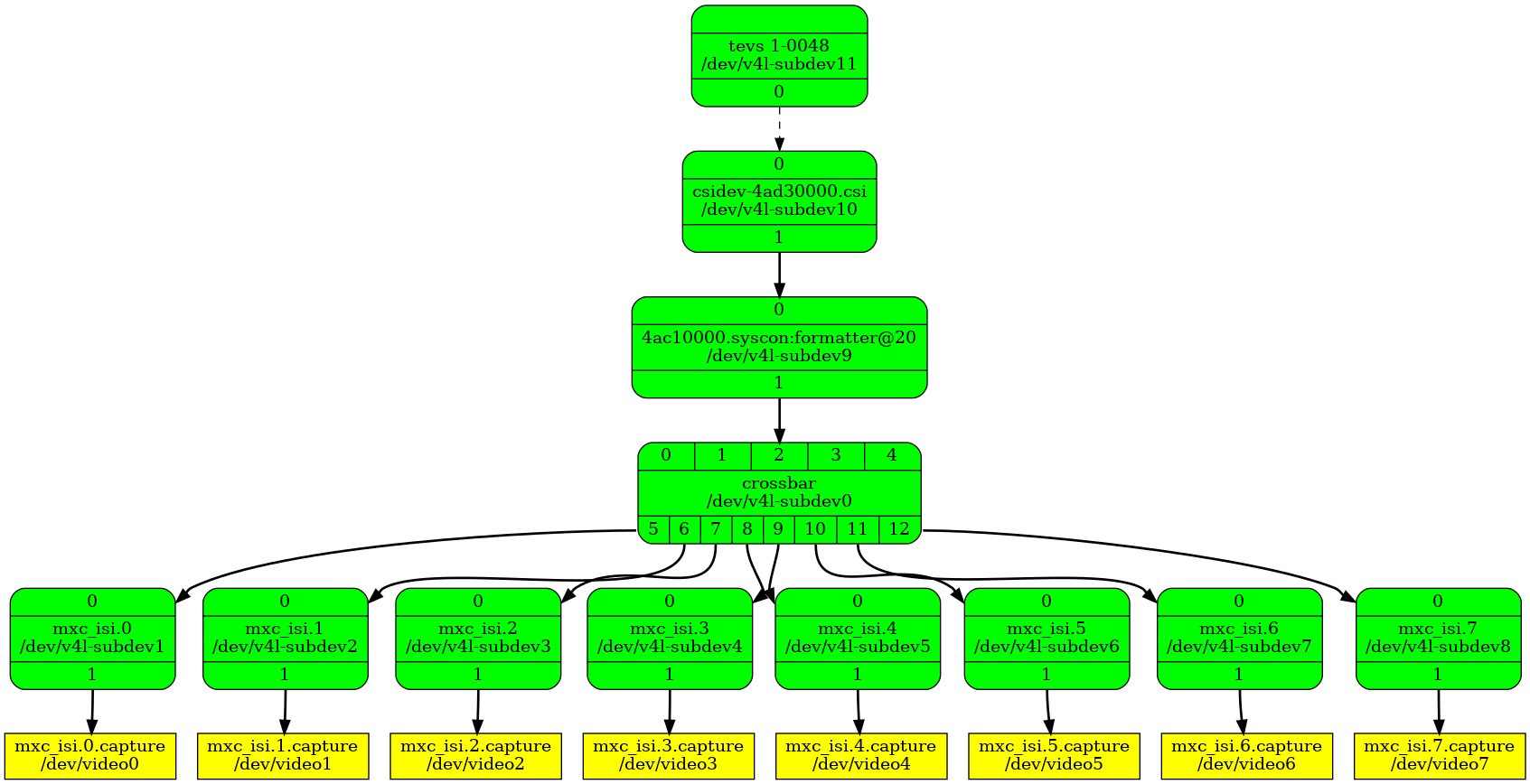
We can observe that the link between ‘tevs 1-0048 ’ to ‘csidev-4ad30000 ’ is a dotted line. It’s means not available.
Need to enable the link between TEVS and CSI device.
$ media-ctl -l "'tevs 1-0048':0 -> 'csidev-4ad30000.csi':0 [1]"
When using CSI2, the TEVS camera is connected to I2C bus 3. You need to adjust the command accordingly, as shown below:
media-ctl -l "'tevs 3-0048':0 -> 'csidev-4ad40000.csi':0 [1]"
Sets the resolution and format of all media entities to match the camera's output. It means all components in the media pipeline have to align with the camera's output settings.
Use the v4l2-ctl command to view the camera's supported formats, resolutions, and frame intervals.
# formats
$ v4l2-ctl -d /dev/v4l-subdev11 --list-subdev-mbus-codes
ioctl: VIDIOC_SUBDEV_ENUM_MBUS_CODE (pad=0)
0x200f: MEDIA_BUS_FMT_UYVY8_1X16
# resolutions
$ v4l2-ctl -d /dev/v4l-subdev11 --list-subdev-framesize code=0x200f
ioctl: VIDIOC_SUBDEV_ENUM_FRAME_SIZE (pad=0)
Size Range: 640x480 - 640x480
Size Range: 1280x720 - 1280x720
Size Range: 1280x800 - 1280x800
# frame interval of resolution
$ v4l2-ctl -d /dev/v4l-subdev11 --list-subdev-frameintervals width=640,height=480,code=0x200f
ioctl: VIDIOC_SUBDEV_ENUM_FRAME_INTERVAL (pad=0)
Interval: 0.017s (60.000 fps)
$ v4l2-ctl -d /dev/v4l-subdev11 --list-subdev-frameintervals width=1280,height=720,code=0x200f
ioctl: VIDIOC_SUBDEV_ENUM_FRAME_INTERVAL (pad=0)
Interval: 0.017s (60.000 fps)
$ v4l2-ctl -d /dev/v4l-subdev11 --list-subdev-frameintervals width=1280,height=800,code=0x200f
ioctl: VIDIOC_SUBDEV_ENUM_FRAME_INTERVAL (pad=0)
Interval: 0.017s (60.000 fps)
Disable not used sources of crossbar, modify the route through the “crossbar” and only keep the channel of video0.
$ media-ctl -R "'crossbar' [2/0 -> 5/0 [1], 2/0 -> 6/0 [0], 2/0 -> 7/0 [0], 2/0 -> 8/0 [0], 2/0 -> 9/0 [0], 2/0 -> 10/0 [0], 2/0 -> 11/0 [0], 2/0 -> 12/0 [0]]"
The crossbar link to pad 3 when using CSI2, so the command need to change as below :
$ media-ctl -R "'crossbar' [3/0 -> 5/0 [1], 3/0 -> 6/0 [0], 3/0 -> 7/0 [0], 3/0 -> 8/0 [0], 3/0 -> 9/0 [0], 3/0 -> 10/0 [0], 3/0 -> 11/0 [0], 3/0 -> 12/0 [0]]"
Set resolution to 1280×720 for example.
$ media-ctl -V "'crossbar':2 [fmt:UYVY8_1X16/1280x720 field:none colorspace:srgb xfer:srgb ycbcr:601]"
$ media-ctl -V "'mxc_isi.0':0 [fmt:UYVY8_1X16/1280x720 field:none colorspace:srgb xfer:srgb ycbcr:601]"
$ media-ctl -V "'4ac10000.syscon:formatter@20':0 [fmt:UYVY8_1X16/1280x720 field:none colorspace:srgb xfer:srgb ycbcr:601]"
$ media-ctl -V "'csidev-4ad30000.csi':0 [fmt:UYVY8_1X16/1280x720 field:none colorspace:srgb xfer:srgb ycbcr:601]"
$ media-ctl -V "'tevs 1-0048':0 [fmt:UYVY8_1X16/1280x720 field:none colorspace:srgb xfer:srgb ycbcr:601]"
$ media-ctl -V "'crossbar':3 [fmt:UYVY8_1X16/1280x720 field:none colorspace:srgb xfer:srgb ycbcr:601]"
$ media-ctl -V "'mxc_isi.0':0 [fmt:UYVY8_1X16/1280x720 field:none colorspace:srgb xfer:srgb ycbcr:601]"
$ media-ctl -V "'4ac10000.syscon:formatter@120':0 [fmt:UYVY8_1X16/1280x720 field:none colorspace:srgb xfer:srgb ycbcr:601]"
$ media-ctl -V "'csidev-4ad40000.csi':0 [fmt:UYVY8_1X16/1280x720 field:none colorspace:srgb xfer:srgb ycbcr:601]"
$ media-ctl -V "'tevs 3-0048':0 [fmt:UYVY8_1X16/1280x720 field:none colorspace:srgb xfer:srgb ycbcr:601]"
🎥 Start Camera Video Stream via GStreamer
Launch GStreamer Pipeline
Specify the capture device you just get and start gstreamer to get video stream on screen.
Replace <res_w> and <res_h> with your selected resolution(1280x720) and screen dimensions:
$ gst-launch-1.0 v4l2src device=/dev/video0 ! \
"video/x-raw, format=YUY2, width=<res_w>, height=<res_h>" ! \
waylandsink sync=false
Check Media Controller
We can get media controller as below :
$ media-ctl -p
Media controller API version 6.6.52
Media device information
------------------------
driver mxc-isi
model FSL Capture Media Device
serial
bus info platform:4ad50000.isi
hw revision 0x0
driver version 6.6.52
Device topology
- entity 1: crossbar (13 pads, 9 links, 8 routes)
type V4L2 subdev subtype Unknown flags 0
device node name /dev/v4l-subdev0
routes:
2/0 -> 5/0 [ACTIVE]
2/0 -> 6/0 [INACTIVE]
2/0 -> 7/0 [INACTIVE]
2/0 -> 8/0 [INACTIVE]
2/0 -> 9/0 [INACTIVE]
2/0 -> 10/0 [INACTIVE]
2/0 -> 11/0 [INACTIVE]
2/0 -> 12/0 [INACTIVE]
pad0: Sink
pad1: Sink
pad2: Sink
[stream:0 fmt:UYVY8_1X16/1280x720 field:none colorspace:srgb xfer:srgb ycbcr:601]
<- "4ac10000.syscon:formatter@20":1 [ENABLED,IMMUTABLE]
pad3: Sink
pad4: Sink
pad5: Source
[stream:0 fmt:UYVY8_1X16/1280x720 field:none colorspace:srgb xfer:srgb ycbcr:601]
-> "mxc_isi.0":0 [ENABLED,IMMUTABLE]
pad6: Source
-> "mxc_isi.1":0 [ENABLED,IMMUTABLE]
pad7: Source
-> "mxc_isi.2":0 [ENABLED,IMMUTABLE]
pad8: Source
-> "mxc_isi.3":0 [ENABLED,IMMUTABLE]
pad9: Source
-> "mxc_isi.4":0 [ENABLED,IMMUTABLE]
pad10: Source
-> "mxc_isi.5":0 [ENABLED,IMMUTABLE]
pad11: Source
-> "mxc_isi.6":0 [ENABLED,IMMUTABLE]
pad12: Source
-> "mxc_isi.7":0 [ENABLED,IMMUTABLE]
- entity 15: mxc_isi.0 (2 pads, 2 links, 0 routes)
type V4L2 subdev subtype Unknown flags 0
device node name /dev/v4l-subdev1
pad0: Sink
[stream:0 fmt:UYVY8_1X16/1280x720 field:none colorspace:srgb xfer:srgb ycbcr:601
compose.bounds:(0,0)/1280x720
compose:(0,0)/1280x720]
<- "crossbar":5 [ENABLED,IMMUTABLE]
pad1: Source
[stream:0 fmt:YUV8_1X24/1280x720 field:none colorspace:jpeg xfer:srgb ycbcr:601 quantization:full-range
crop.bounds:(0,0)/1280x720
crop:(0,0)/1280x720]
-> "mxc_isi.0.capture":0 [ENABLED,IMMUTABLE]
- entity 18: mxc_isi.0.capture (1 pad, 1 link)
type Node subtype V4L flags 0
device node name /dev/video0
pad0: Sink
<- "mxc_isi.0":1 [ENABLED,IMMUTABLE]
- entity 26: mxc_isi.1 (2 pads, 2 links, 0 routes)
type V4L2 subdev subtype Unknown flags 0
device node name /dev/v4l-subdev2
pad0: Sink
[stream:0 fmt:UYVY8_1X16/1920x1080 field:none colorspace:jpeg xfer:srgb ycbcr:601 quantization:full-range
compose.bounds:(0,0)/1920x1080
compose:(0,0)/1920x1080]
<- "crossbar":6 [ENABLED,IMMUTABLE]
pad1: Source
[stream:0 fmt:YUV8_1X24/1920x1080 field:none colorspace:jpeg xfer:srgb ycbcr:601 quantization:full-range
crop.bounds:(0,0)/1920x1080
crop:(0,0)/1920x1080]
-> "mxc_isi.1.capture":0 [ENABLED,IMMUTABLE]
- entity 29: mxc_isi.1.capture (1 pad, 1 link)
type Node subtype V4L flags 0
device node name /dev/video1
pad0: Sink
<- "mxc_isi.1":1 [ENABLED,IMMUTABLE]
- entity 37: mxc_isi.2 (2 pads, 2 links, 0 routes)
type V4L2 subdev subtype Unknown flags 0
device node name /dev/v4l-subdev3
pad0: Sink
[stream:0 fmt:UYVY8_1X16/1920x1080 field:none colorspace:jpeg xfer:srgb ycbcr:601 quantization:full-range
compose.bounds:(0,0)/1920x1080
compose:(0,0)/1920x1080]
<- "crossbar":7 [ENABLED,IMMUTABLE]
pad1: Source
[stream:0 fmt:YUV8_1X24/1920x1080 field:none colorspace:jpeg xfer:srgb ycbcr:601 quantization:full-range
crop.bounds:(0,0)/1920x1080
crop:(0,0)/1920x1080]
-> "mxc_isi.2.capture":0 [ENABLED,IMMUTABLE]
- entity 40: mxc_isi.2.capture (1 pad, 1 link)
type Node subtype V4L flags 0
device node name /dev/video2
pad0: Sink
<- "mxc_isi.2":1 [ENABLED,IMMUTABLE]
- entity 48: mxc_isi.3 (2 pads, 2 links, 0 routes)
type V4L2 subdev subtype Unknown flags 0
device node name /dev/v4l-subdev4
pad0: Sink
[stream:0 fmt:UYVY8_1X16/1920x1080 field:none colorspace:jpeg xfer:srgb ycbcr:601 quantization:full-range
compose.bounds:(0,0)/1920x1080
compose:(0,0)/1920x1080]
<- "crossbar":8 [ENABLED,IMMUTABLE]
pad1: Source
[stream:0 fmt:YUV8_1X24/1920x1080 field:none colorspace:jpeg xfer:srgb ycbcr:601 quantization:full-range
crop.bounds:(0,0)/1920x1080
crop:(0,0)/1920x1080]
-> "mxc_isi.3.capture":0 [ENABLED,IMMUTABLE]
- entity 51: mxc_isi.3.capture (1 pad, 1 link)
type Node subtype V4L flags 0
device node name /dev/video3
pad0: Sink
<- "mxc_isi.3":1 [ENABLED,IMMUTABLE]
- entity 59: mxc_isi.4 (2 pads, 2 links, 0 routes)
type V4L2 subdev subtype Unknown flags 0
device node name /dev/v4l-subdev5
pad0: Sink
[stream:0 fmt:UYVY8_1X16/1920x1080 field:none colorspace:jpeg xfer:srgb ycbcr:601 quantization:full-range
compose.bounds:(0,0)/1920x1080
compose:(0,0)/1920x1080]
<- "crossbar":9 [ENABLED,IMMUTABLE]
pad1: Source
[stream:0 fmt:YUV8_1X24/1920x1080 field:none colorspace:jpeg xfer:srgb ycbcr:601 quantization:full-range
crop.bounds:(0,0)/1920x1080
crop:(0,0)/1920x1080]
-> "mxc_isi.4.capture":0 [ENABLED,IMMUTABLE]
- entity 62: mxc_isi.4.capture (1 pad, 1 link)
type Node subtype V4L flags 0
device node name /dev/video4
pad0: Sink
<- "mxc_isi.4":1 [ENABLED,IMMUTABLE]
- entity 70: mxc_isi.5 (2 pads, 2 links, 0 routes)
type V4L2 subdev subtype Unknown flags 0
device node name /dev/v4l-subdev6
pad0: Sink
[stream:0 fmt:UYVY8_1X16/1920x1080 field:none colorspace:jpeg xfer:srgb ycbcr:601 quantization:full-range
compose.bounds:(0,0)/1920x1080
compose:(0,0)/1920x1080]
<- "crossbar":10 [ENABLED,IMMUTABLE]
pad1: Source
[stream:0 fmt:YUV8_1X24/1920x1080 field:none colorspace:jpeg xfer:srgb ycbcr:601 quantization:full-range
crop.bounds:(0,0)/1920x1080
crop:(0,0)/1920x1080]
-> "mxc_isi.5.capture":0 [ENABLED,IMMUTABLE]
- entity 73: mxc_isi.5.capture (1 pad, 1 link)
type Node subtype V4L flags 0
device node name /dev/video5
pad0: Sink
<- "mxc_isi.5":1 [ENABLED,IMMUTABLE]
- entity 81: mxc_isi.6 (2 pads, 2 links, 0 routes)
type V4L2 subdev subtype Unknown flags 0
device node name /dev/v4l-subdev7
pad0: Sink
[stream:0 fmt:UYVY8_1X16/1920x1080 field:none colorspace:jpeg xfer:srgb ycbcr:601 quantization:full-range
compose.bounds:(0,0)/1920x1080
compose:(0,0)/1920x1080]
<- "crossbar":11 [ENABLED,IMMUTABLE]
pad1: Source
[stream:0 fmt:YUV8_1X24/1920x1080 field:none colorspace:jpeg xfer:srgb ycbcr:601 quantization:full-range
crop.bounds:(0,0)/1920x1080
crop:(0,0)/1920x1080]
-> "mxc_isi.6.capture":0 [ENABLED,IMMUTABLE]
- entity 84: mxc_isi.6.capture (1 pad, 1 link)
type Node subtype V4L flags 0
device node name /dev/video6
pad0: Sink
<- "mxc_isi.6":1 [ENABLED,IMMUTABLE]
- entity 92: mxc_isi.7 (2 pads, 2 links, 0 routes)
type V4L2 subdev subtype Unknown flags 0
device node name /dev/v4l-subdev8
pad0: Sink
[stream:0 fmt:UYVY8_1X16/1920x1080 field:none colorspace:jpeg xfer:srgb ycbcr:601 quantization:full-range
compose.bounds:(0,0)/1920x1080
compose:(0,0)/1920x1080]
<- "crossbar":12 [ENABLED,IMMUTABLE]
pad1: Source
[stream:0 fmt:YUV8_1X24/1920x1080 field:none colorspace:jpeg xfer:srgb ycbcr:601 quantization:full-range
crop.bounds:(0,0)/1920x1080
crop:(0,0)/1920x1080]
-> "mxc_isi.7.capture":0 [ENABLED,IMMUTABLE]
- entity 95: mxc_isi.7.capture (1 pad, 1 link)
type Node subtype V4L flags 0
device node name /dev/video7
pad0: Sink
<- "mxc_isi.7":1 [ENABLED,IMMUTABLE]
- entity 103: 4ac10000.syscon:formatter@20 (2 pads, 2 links, 1 route)
type V4L2 subdev subtype Unknown flags 0
device node name /dev/v4l-subdev9
routes:
0/0 -> 1/0 [ACTIVE]
pad0: Sink
[stream:0 fmt:UYVY8_1X16/1280x720 field:none colorspace:srgb xfer:srgb ycbcr:601]
<- "csidev-4ad30000.csi":1 [ENABLED,IMMUTABLE]
pad1: Source
[stream:0 fmt:UYVY8_1X16/1280x720 field:none colorspace:srgb xfer:srgb ycbcr:601]
-> "crossbar":2 [ENABLED,IMMUTABLE]
- entity 108: csidev-4ad30000.csi (2 pads, 2 links, 1 route)
type V4L2 subdev subtype Unknown flags 0
device node name /dev/v4l-subdev10
routes:
0/0 -> 1/0 [ACTIVE]
pad0: Sink
[stream:0 fmt:UYVY8_1X16/1280x720 field:none colorspace:srgb xfer:srgb ycbcr:601]
<- "tevs 1-0048":0 [ENABLED]
pad1: Source
[stream:0 fmt:UYVY8_1X16/1280x720 field:none colorspace:srgb xfer:srgb ycbcr:601]
-> "4ac10000.syscon:formatter@20":0 [ENABLED,IMMUTABLE]
- entity 113: tevs 1-0048 (1 pad, 1 link, 0 routes)
type V4L2 subdev subtype Sensor flags 0
device node name /dev/v4l-subdev11
pad0: Source
[stream:0 fmt:UYVY8_1X16/1280x720@1/60 field:none colorspace:srgb xfer:srgb ycbcr:601 quantization:full-range
crop.bounds:(0,0)/1280x720
crop:(0,0)/1280x720]
-> "csidev-4ad30000.csi":0 [ENABLED]
🚨 Troubleshooting
Check DTB Overlay in U-Boot
Make sure the correct Device Tree Blob (DTB) is specified in U-Boot.
- CSI1 connector
- CSI2 connector
u-boot=> printenv fdtfile
u-boot=> fdtfile=imx95-edm-evm-tevs.dtb
u-boot=> printenv fdtfile
u-boot=> fdtfile=imx95-edm-evm-tevs-csi1.dtb
Verify Camera Initialization
Use dmesg to check if the TEVS camera module was initialized correctly.
$ dmesg -t | grep tevs
platform 4ad30000.csi: Fixed dependency cycle(s) with /soc/bus@44000000/i2c@44350000/tevs@48
tevs 1-0048: tevs_probe() device node: tevs@48
tevs 1-0048: Version:24.9.0.1
tevs 1-0048: Product:TEVS-AR0144, HeaderVer:3, MIPI_Rate:800
tevs 1-0048: probe success
Confirm Board and Camera DTB
Check if the correct DTB is loaded with a matching camera model.
$ dmesg -t | grep -i model
Machine model: TechNexion EDM-IMX95 and EVM baseboard with TechNexion TEVS camera
mali 4d900000.gpu: Using configured power model mali-tvax-power-model, and fallback mali-simple-power-model
Check Available Video Devices
Verify that the video devices are available.
$ v4l2-ctl --list-device
Example output:
mxc-isi-cap (platform:4ad50000.isi):
/dev/video0
/dev/video1
/dev/video2
/dev/video3
/dev/video4
/dev/video5
/dev/video6
/dev/video7
/dev/media0
mxc-jpeg codec (platform:4c500000.jpegdec):
/dev/video10
mxc-jpeg codec (platform:4c550000.jpegenc):
/dev/video11
wave6-dec (platform:wave6-dec):
/dev/video8
wave6-enc (platform:wave6-enc):
/dev/video9
Typically, /dev/video0 is your primary camera capture device when using CSI1.