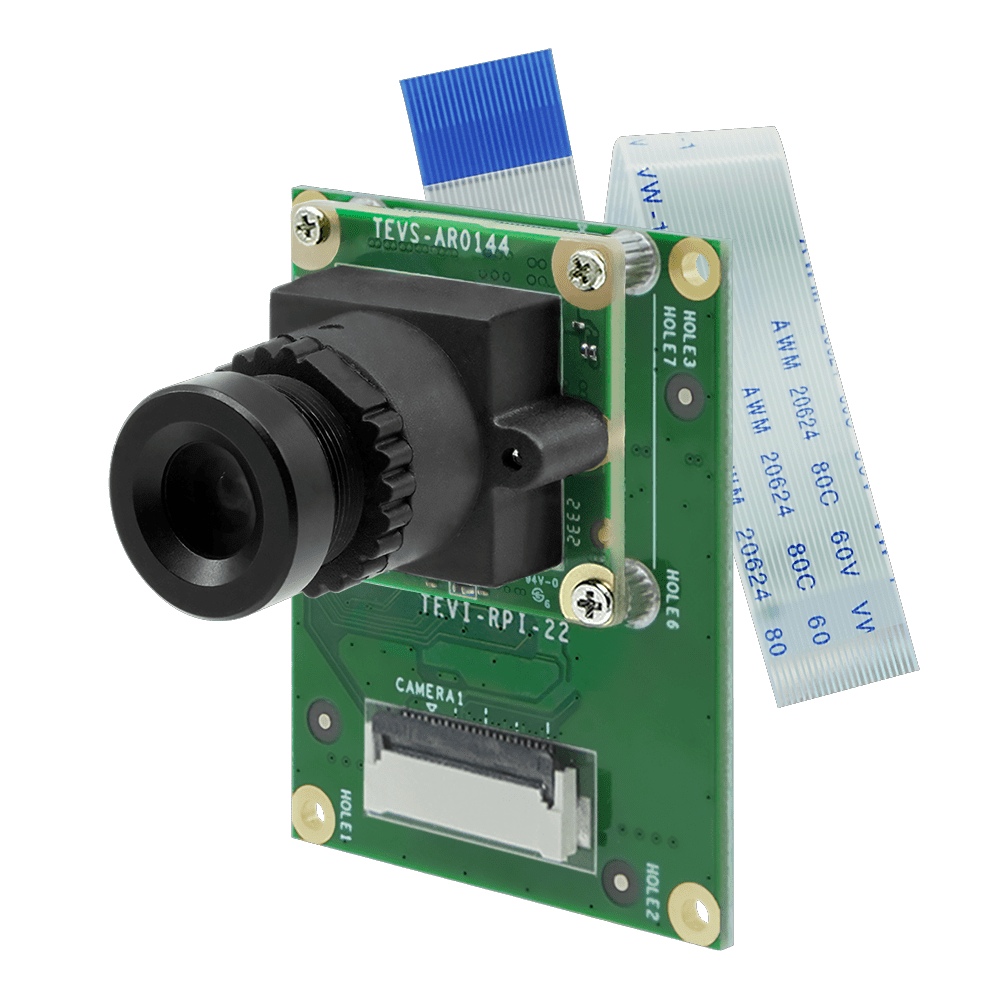NXP IMX93LPDDR4X-EVK board TEVS Camera Usage Guide
🚀 Introduction
This article guides you how to get started using TechNexion camera modules on NXP IMX93LPDDR4X-EVK board.
📸 Supported Camera Modules
| Camera Series | Products |
|---|---|
| TEVS | TEVS-AR0144 TEVS-AR0145 TEVS-AR0234 TEVS-AR0521 TEVS-AR0522 TEVS-AR0821 TEVS-AR0822 TEVS-AR1335 |
🔧 Hardware Setup Instructions
Connect the Adapter Board and Camera Cable
To set up TechNexion camera, connect the adapter board and camera cable to the MIPI CSI port on the EVK board.
💻 Prepare Yocto demo image for testing TechNexion camera
To test TechNexion TEVS Series cameras, you need a demo image that includes the required Device Tree Blobs (DTBs) and camera drivers.
🔽 Download and Select the Correct Image for Your EVK
Prebuilt demo images can be available for download via TechNexion's server.
Download Link:
🔗 Supported Release List (Instructions for IMX93LPDDR4X-EVK)
💾 Flashing the Image
You can flash the image to an SD Card using the following methods:
Make sure your EVK board is set to boot from SD card.
Refer to the official NXP guide 🔗 Getting Started with the i.MX93 EVK
1. For Windows Users
Use balenaEtcher to write the image to your SD card:
2. For Linux Users
Use bmap-tools for a fast and reliable flashing process to the SD card:
sudo apt-get update
sudo apt-get install bmap-tools
🛠️ Build Yocto
TechNexion supports building a Yocto-based Linux image tailored for camera modules using the following kernel and branch.
If you are using prebuilt demo image, you can skip this section. Please refer to 📸 Camera Testing Instructions section for camera testing steps.
📦 Supported Linux Kernel
| Linux Kernel Version | Yocto Branch |
|---|---|
| 6.6.52 | tn-imx_6.6.52_2.2.0-stable |
📁 Source and Build Instructions
🔗 Fetch Yocto source
📖 Build Yocto (Instructions for IMX93LPDDR4X-EVK)
🐧 Develop Linux kernel
Fetch and compile Linux kernel.
- Host OS: Ubuntu 20.04
- Toolchain:
aarch64-linux-gnu-gcc 9.4.0
Install cross-compile & dependency tools.
$ sudo apt update
$ sudo apt install -y gcc-aarch64-linux-gnu libncurses-dev libssl-dev bison flex git make
Clone the Kernel Source
# For Kernel 6.6.52
$ git clone https://github.com/TechNexion/linux-tn-imx.git -b tn-imx_6.6.52_2.2.0-stable
Set cross-compile environment & the kernel config.
$ export ARCH=arm64
$ export CROSS_COMPILE=/usr/bin/aarch64-linux-gnu-
$ cd linux-tn-imx
~/linux-tn-imx$ make imx_v8_defconfig
Compile the kernel & module driver.
# compile kernel
~/linux-tn-imx$ make -j$(nproc)
# create kernel module folder
~/linux-tn-imx$ mkdir -p ./modules
# compile module driver
~/linux-tn-imx$ rm -rf ./modules/*
~/linux-tn-imx$ make INSTALL_MOD_PATH=./modules modules_install
Change kernel Image, DTB & modules.
~/linux-tn-imx/$ cp arch/arm64/boot/Image <mount_folder>/boot/Image
~/linux-tn-imx/$ cp arch/arm64/boot/dts/freescale/imx93-11x11-evk-tevs-rpi22.dtb <mount_folder>/boot/
~/linux-tn-imx/$ sudo cp -r ./modules/lib/modules/* <mount_folder>/root/lib/modules/
📸 Camera Testing Instructions
Specify Camera DTBO in U-Boot
-
Connect the debug console cable to the baseboard (via USB-C).
-
Power on the board and interrupt the boot process. Keep pressing
Enterwhen the following message appears:Hit any key to stop autoboot: -
Specify the appropriate device tree for your camera using the
fdtfileenvironment variable in U-Boot:
u-boot=> setenv fdtfile imx93-11x11-evk-tevs-rpi22.dtb
- Save and continue the boot process:
u-boot=> saveenv
u-boot=> boot
🎥 Start Camera Video Stream via GStreamer
Check Camera Availability
Use the v4l2-ctl tool to list connected video devices.
$ v4l2-ctl --list-device
Example output:
mxc-isi-cap (platform:4ae40000.isi:cap_devic):
/dev/video{X}
Launch GStreamer Pipeline
Replace {X}, <res_w> and <res_h> with your capture device number and desired resolution:
$ gst-launch-1.0 v4l2src device=/dev/video{X} ! \
video/x-raw,width=<x>,height=<y> ! waylandsink
🚨 Troubleshooting
Boot up NXP IMX93LPDDR4X-EVK and check initialization of TEVS driver. If it shows below messages, the driver is initialized correctly.
$ dmesg -t | grep tevs
tevs 1-0048: tevs_probe() device node: tevs@48
tevs 1-0048: Version:24.9.0.1
tevs 1-0048: Product:TEVS-AR0234, HeaderVer:3, MIPI_Rate:800
tevs 1-0048: probe success
Ensure camera device tree blob(DTB) is specified correctly.
$ dmesg -t | grep -i model
Machine model: NXP i.MX93 11x11 EVK board with TechNexion TEVS AR camera