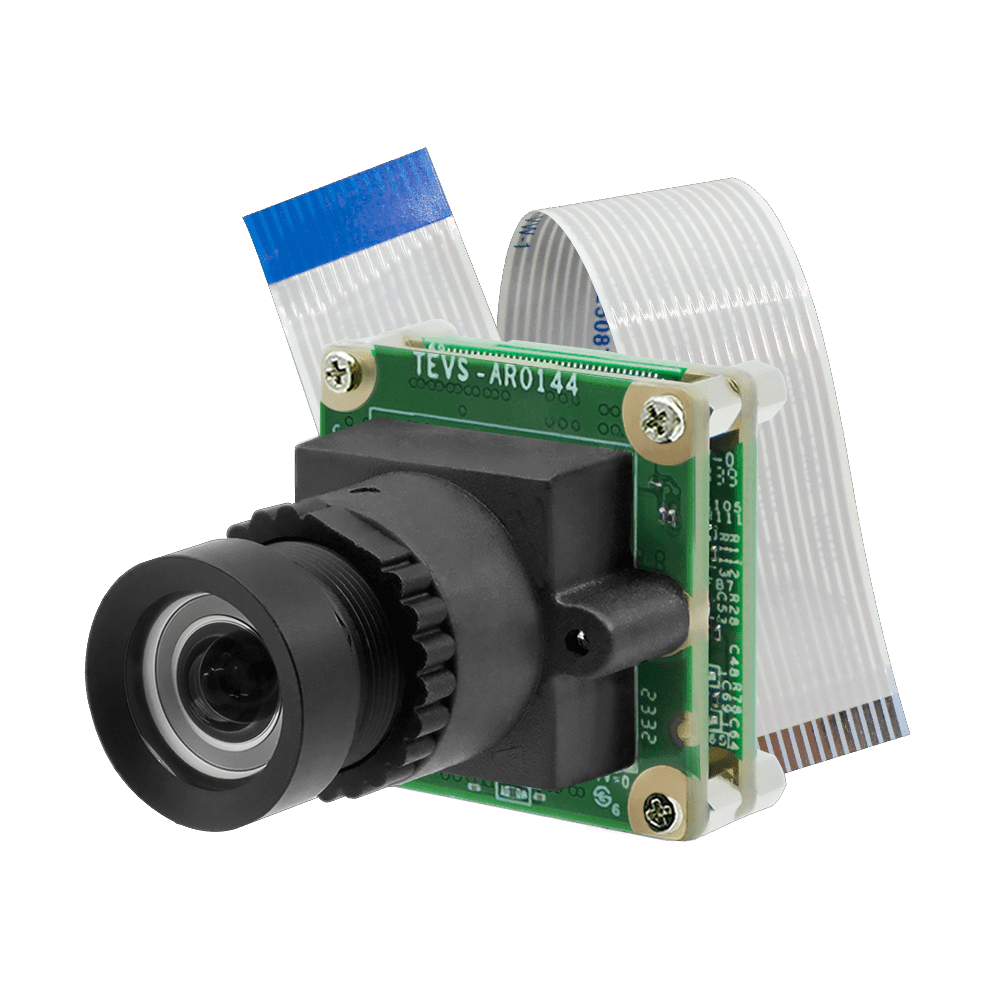TechNexion Camera Modules for JetPack 4.6
Instruction
TechNexion Embedded Vision Solutions provide embedded system developers access to high-performance, industrial-grade camera solutions to accelerate their time to market for embedded vision projects.
We are no longer maintaining JetPack 4.6.x
We don't maintain the camera drivers for JetPack 4.6.x anymore. To use the latest drivers for TechNexion cameras on Jetson Nano, you will need to port the drivers from supported driver branches.
Supported Camera Modules
| Camera Series | Products |
|---|---|
| TEVI Series | TEVI-AR0144 TEVI-OV5640TEVI-AR0234 TEVI-AR0521 TEVI-AR0522 TEVI-AR0821 TEVI-AR0822 TEVI-AR1335 |
| TEVS Series | TEVS-AR0144 TEVS-AR0145 TEVS-AR0234 TEVS-AR0521 TEVS-AR0522 TEVS-AR0821 TEVS-AR0822 TEVS-AR1335 |
TEVI Series is not recommended for new designs. Please consider TEVS. These sensors are much improved.
More Camera Products Details...
Supported NVIDIA Jetson Developer Kit
Install TN Camera on Jetson Developer Kit
Adaptor for NVIDIA Jetson Nano Development Kit
Using TechNexion Pre-built modules
Jetson Nano
We recommend following the Getting Started Guide for Jetson Nano Developer Kit. After that, you can follow the below method to install TechNexion Cameras Driver.
-
Download pre-built modules.
wget https://download.technexion.com/demo_software/EVK/NVIDIA/JetsonNano/pre-built-modules/latest/tn-camera-modules-jetson-nano.tar.gz -
uncompress the modules.
tar -xf tn-camera-modules-jetson-nano.tar.gz -
Run installation script.
cd tn-camera-modules-jetson-nano/
sh tn_install.sh -
After you agree to continue the installation, select the pre-installed modules that you want. The default module is TEVS cameras.
$ sh tn_install.sh
[sudo] password for ubuntu:
****** TechNexion Camera Driver Installation ******
This installation is easy to install TechnNexion Camera Drivers for NVIDIA
Jetson NANO Development Kits. Before start to install camera driver,
You should BACKUP your image to avoid any file you lost while installing process.
Do you want to continue?[Y/n]Y
Continuing with the installation...
Install EEPROM modules
Install TN-CAM modules: tevi_ov5640.ko
Install TN-CAM modules: tevi_ap1302.ko
Install TN-CAM modules: tevs.ko
Install TN-CAM DTB file: tn
Installed TN-CAM DTB file Done.
Install TN-CAM DTBO file: tevi-ov5640
Installed TN-CAM DTBO file Done.
Install TN-CAM DTBO file: tevi-ap1302
Installed TN-CAM DTBO file Done.
Install TN-CAM DTBO file: tevs
Installed TN-CAM DTBO file Done.
Select modules:
[1]: TEVS: TEVS Series MIPI Cameras with TEVS-RPI15 Adaptor
[2]: TEVI-AP1302: TEVI-AR Series Cameras with TEV-RPI15 Adaptor
[3]: TEVI-OV5640: TEVI-OV5640 Cameras with TEV-RPI15 Adaptor
Which modules do you select?[default:1]
You should reboot the device after installation.
Bring up Camera by GStreamer
If you succeed in initialing the camera, you can follow the steps to open the camera.
-
Check the supported resolutions:
$ gst-device-monitor-1.0 Video/Source
Device found:
name : vi-output, tevi-ov5640 7-003c
class : Video/Source
caps : video/x-raw, format=(string)YUY2, width=(int)2592, height=(int)1944, framerate=(fraction)15/1;
video/x-raw, format=(string)YUY2, width=(int)1920, height=(int)1080, framerate=(fraction)30/1;
video/x-raw, format=(string)YUY2, width=(int)1280, height=(int)720, framerate=(fraction)60/1;
video/x-raw, format=(string)YUY2, width=(int)2592, height=(int)1944, framerate=(fraction)15/1;
video/x-raw, format=(string)YUY2, width=(int)1920, height=(int)1080, framerate=(fraction)30/1;
video/x-raw, format=(string)YUY2, width=(int)1280, height=(int)720, framerate=(fraction)60/1;
properties:
udev-probed = true
device.bus_path = platform-54080000.vi
sysfs.path = /sys/devices/50000000.host1x/54080000.vi/video4linux/video0
device.subsystem = video4linux
device.product.name = "vi-output\,\ tevi-ov5640\ 7-003c"
device.capabilities = :capture:
device.api = v4l2
device.path = /dev/video0
v4l2.device.driver = tegra-video
v4l2.device.card = "vi-output\,\ tevi-ov5640\ 7-003c"
v4l2.device.bus_info = platform:54080000.vi:0
v4l2.device.version = 264701 (0x000409fd)
v4l2.device.capabilities = 2216689665 (0x84200001)
v4l2.device.device_caps = 69206017 (0x04200001)
gst-launch-1.0 v4l2src ! ...
... -
Bring up the camera (/dev/video0) with 1280x720 by Gstreamer pipeline:
DISPLAY=:0 gst-launch-1.0 v4l2src device=/dev/video0 ! "video/x-raw, format=(string)YUY2, width=(int)1280, height=(int)720" ! xvimagesink sync=false
Troubleshooting
-
Cannot Find Cameras
If you cannot bring up the cameras, you can check if the video device does exist.
$ ls /dev/video* # List all video devices
/dev/video0 /dev/video1If you cannot see the devices, you should check if the drivers have been probed.
-
Occur Error: Could not get EGL display connection
If you occurred the errors
nvbufsurftransform: Could not get EGL display connectionby rununing the Gstreamer command, you can modify the parameter 'DISPLAY' by the command:# Check and Set environment parameter for 'DISPLAY'
$ export DISPLAY=$(w| tr -s ' '| cut -d ' ' -f 3 | grep :)
# Run Gstreamer pipeline
$ gst-launch-1.0 v4l2src device=/dev/video0 ! "video/x-raw, format=(string)YUY2, width=(int)1280, height=(int)720" ! xvimagesink sync=false