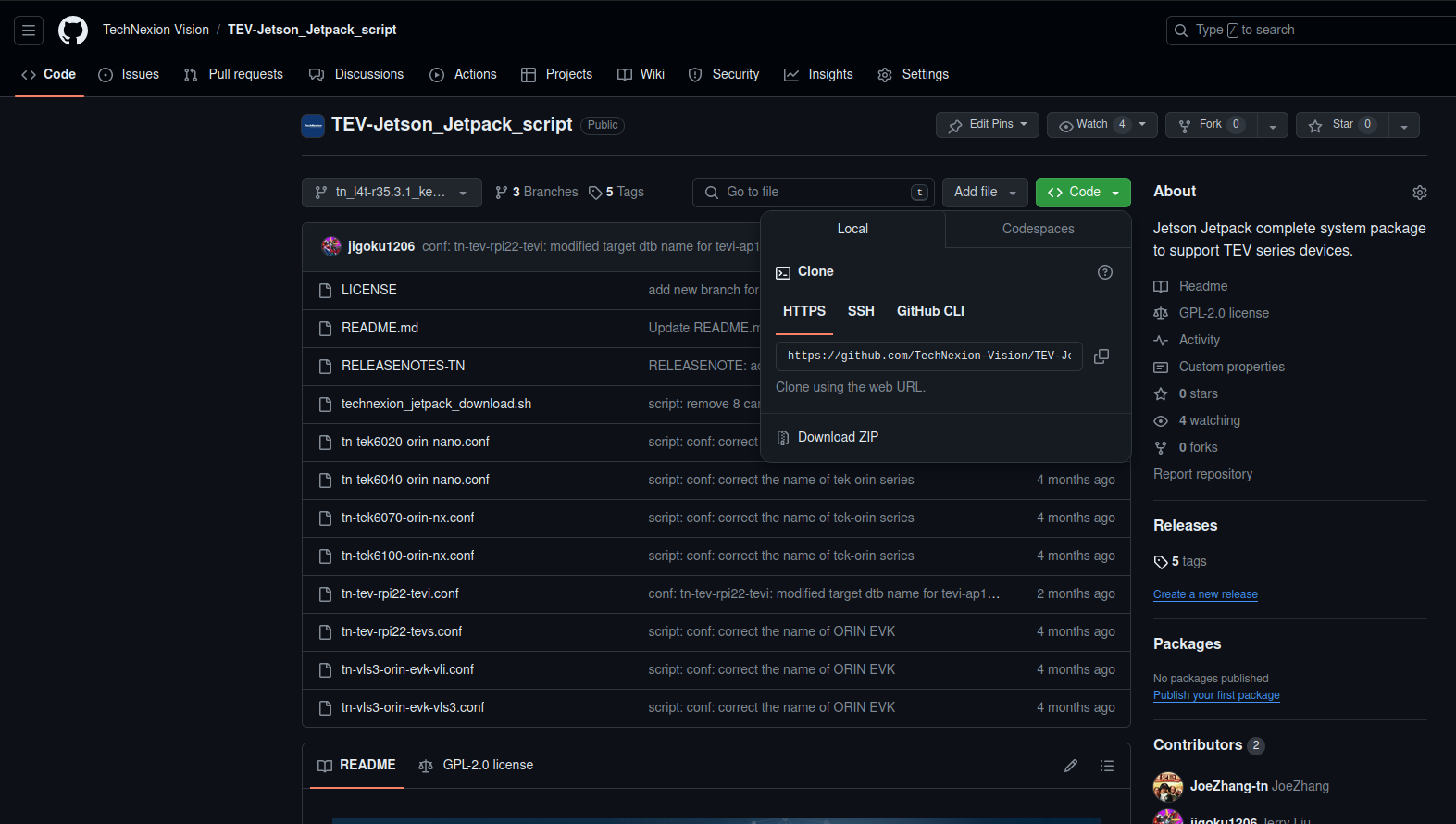Host Environment Setting
- 22 May 2024
- 1 Minute to read
- Print
- DarkLight
- PDF
Host Environment Setting
- Updated on 22 May 2024
- 1 Minute to read
- Print
- DarkLight
- PDF
Article summary
Did you find this summary helpful?
Thank you for your feedback!
Prepare ubuntu computer
Ubuntu 22.04.4 LTS (Jammy Jellyfish) is recommended.
You can also use ubuntu virtual machine.
Create workspace
Create and enter the nvidia workspace folder
$ mkdir <nvidia_folder> && cd <nvidia_folder>
Download the TN-Jetpack using the download script
Get the download script
Click the '<> Code' button
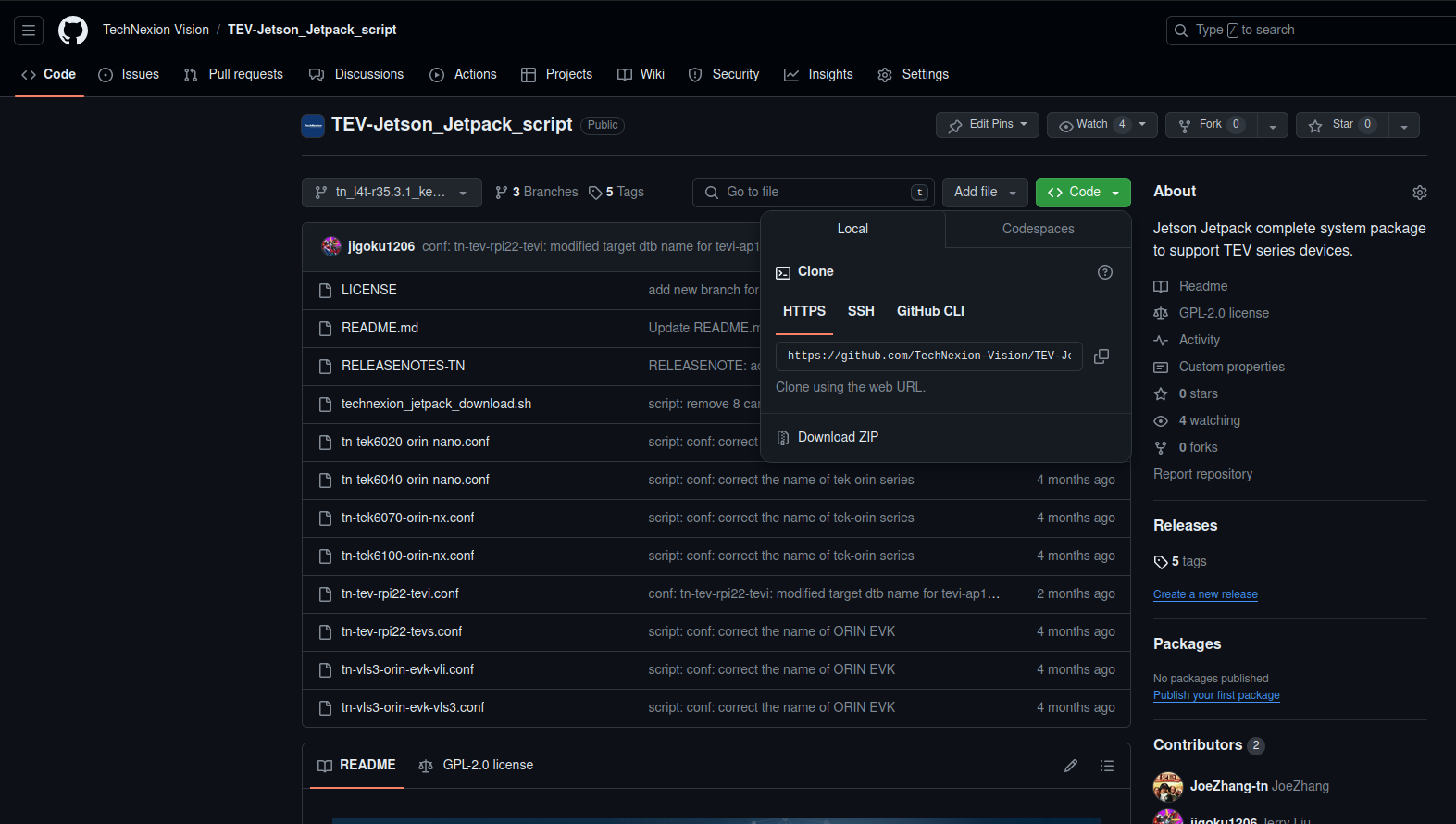
Copy the URL of HTTPS
Or using SSH if match the requirement.Using git command to download the script and named 'download_script'
$ git clone <URL> download_script
Cloning into 'download_script'...
remote: Enumerating objects: 186, done.
remote: Counting objects: 100% (101/101), done.
remote: Compressing objects: 100% (64/64), done.
remote: Total 186 (delta 63), reused 71 (delta 37), pack-reused 85
Receiving objects: 100% (186/186), 49.06 KiB | 1.63 MiB/s, done.
Resolving deltas: 100% (107/107), done.
Run the download script
- change the permission of the script
$ chmod a+x download_script/technexion_jetpack_download.sh
- copy the script and board conf to nvidia workspace folder (current folder)
$ pwd
<nvidia_folder>
$ cp -rv download_script/technexion_jetpack_download.sh ./
$ cp -rv download_script/*.conf ./
- Run script and wait for complete
You must enter the required option to make it start.
./technexion_jetpack_download.sh
download the Technexion Jetpack -b <baseboard>
-b: baseboard <TEK6020-ORIN-NANO/ TEK6040-ORIN-NANO/ TEK6070-ORIN-NX/ TEK6100-ORIN-NX
TEV-RPI22-TEVI/ TEV-RPI22-TEVS/ VLS3-ORIN-EVK-VLS3/ VLS3-ORIN-EVK-VLI>
Jetson Orin series:
TEK6020-ORIN-NANO| TEK6040-ORIN-NANO| TEK6070-ORIN-NX| TEK6100-ORIN-NX
Jetson Orin EVK series:
TEV-RPI22-TEVI| TEV-RPI22-TEVS| VLS3-ORIN-EVK-VLS3| VLS3-ORIN-EVK-VLI
-t: tag for sync code <>
--qspi-only: do not create/ flash rootfs, for qspi image only
example
$ ./technexion_jetpack_download.sh -b TEK6100-ORIN-NX
$ ./technexion_jetpack_download.sh -b VLS3-ORIN-EVK-VLS3
You can set and switch to certain tag using -t <tag name>
Tag chart
| tag name | tag description |
|---|---|
| r35.3.ga | TechNexion SW with Jetpack 5.1.1 Nvidia L4T 35.3.1 |
example:
$ ./technexion_jetpack_download.sh -b VLS3-ORIN-EVK-VLS3 -t r35.3.ga
Once it done, this folder will contain:
- TechNexion camera source code
- Device-tree of TechNexion product
- Modified NVIDIA kernel
- Bootable system image that ready to be deployed into device.
system image must be the default storage type.
TEK-ORIN series: NVMe
ORIN-EVK series: SD
Troubleshooting
- You might need to enter the sudo password twice if the script takes too much time.
- Script will exit once it got any error return, you will see the error description on console.
Was this article helpful?