- 24 Mar 2025
- 2 Minutes to read
- Print
- DarkLight
- PDF
NXP 8MPLUSLPD4-EVK board TEVS Camera Usage Guide
- Updated on 24 Mar 2025
- 2 Minutes to read
- Print
- DarkLight
- PDF
Introduction
This article guides you how to get started using TEVS Series camera on NXP 8MPLUSLPD4-EVK board.
Supported Camera Modules
Camera Series | Products |
|---|---|
TEVS | TEVS-AR0144 |
TEVI-OV5640 and TEVI-AR Series Cameras is no longer supported from Yocto 4.2
TEVI-OV5640 and TEVI-AR Series Cameras are only supported up to Yocto 4.0. If you want to use them, you can refer to Yocto 4.0 (Kirkstone) 2024Q1 Release.
Overview
Prepare adapter board and cable for TechNexion camera
Prepare adapter board and cable connect to “MIPI CSI1” in EVK board: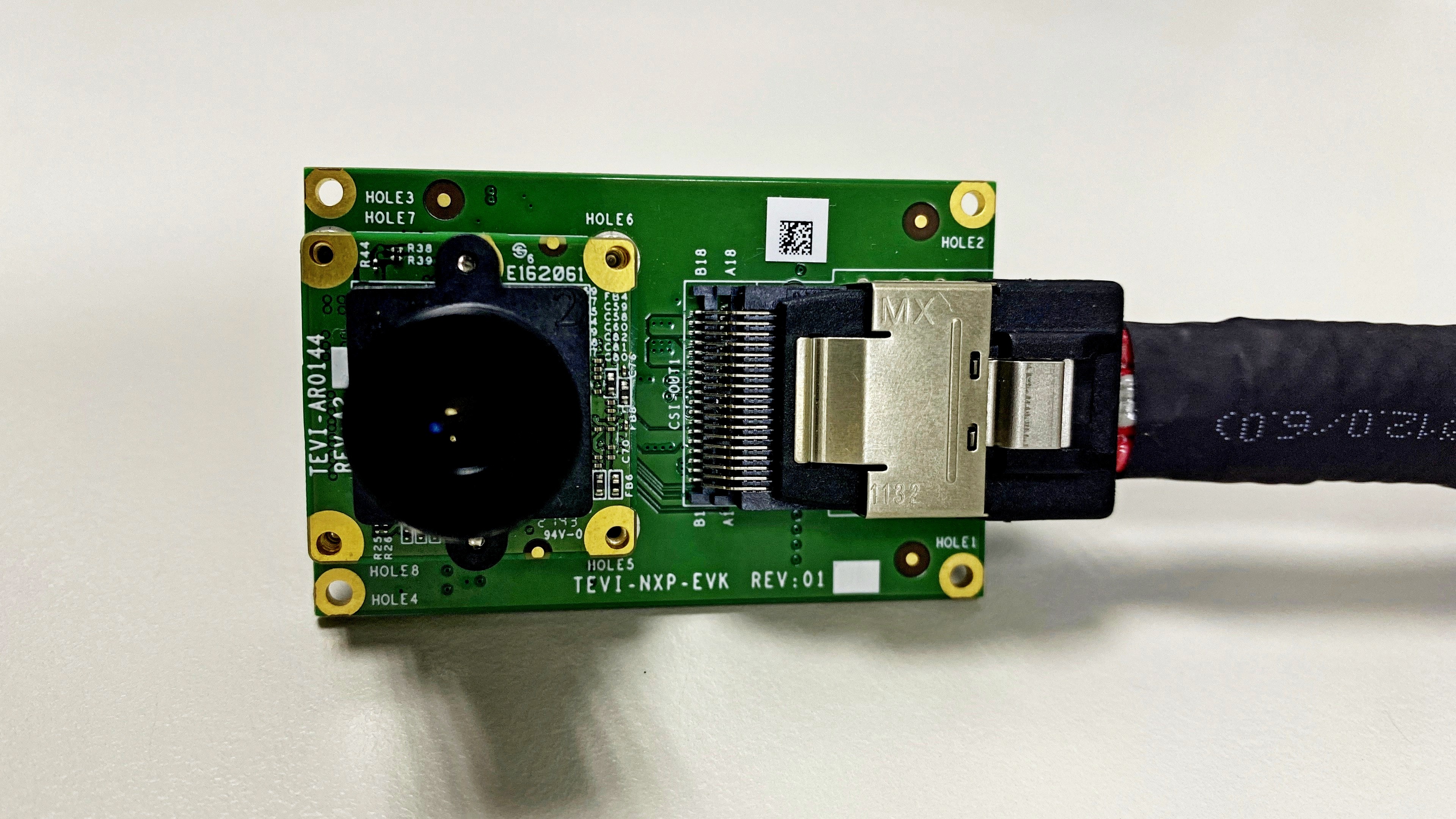
Only using MIPI CSI1
By default, MIPI CSI2 is disable.
Since MIPI CSI1 and CSI2 use the same CSI_RST pin, the EVK can’t control two cameras at the same time.Additionally, MIPI CSI2 uses ISI1 channel which only supports resolution up to 2K.
Therefore we recommend only using MIPI CSI1.
If you want to use MIPI CSI2, you need to modify the device tree.
Other easy options
After migrating to mass production stage, we suggest you to choose Technexion EDM-G-IMX8M Plus solution. It benefits for more compact size for different use cases.
WB-EDM-G-IMX8M-PLUS, (cameras support list)
Prepare Yocto demo image for testing TechNexion camera
The demo image contains the required device tree blobs and camera drivers to enable TechNexion TEVS Series cameras.
Choose the correct demo image that is compatible with the EVK board you have.
There are two kinds of DRAM types for i.mx8mp evk boards: it's equipped with DDR4 or LPDDR4.
Prebuilt demo images can be available for download via TechNexion's server.
Image Download Link
Flash image to SD card
Under Windows:
balena etcher
Under Linux:
bmap-tools
$ sudo apt-get update
$ sudo apt-get install bmap-toolsEnsure the boot mode is configured as boot from SD card.
getting-started-with-the-i-mx-8m-plus-evk:GS-iMX-8M-Plus-EVK
Please refer to Instructions for testing camera section for camera testing steps.
Build Yocto
Develop Linux kernel
Fetch and compile Linux kernel
The Build Enviroment
Tested under ubuntu 18.04/20.04.
Using gcc-linaro-6.4.1-2017.11-x86_64_aarch64-linux-gnu toolchain.
Supported TechNexion Linux kernel branch for TEVS Series cameras
Linux | branch |
|---|---|
6.1.55 | tn-imx_6.1.55_2.2.0-next |
6.6.52 | tn-imx_6.6.52_2.2.0-next |
Download the source code:
6.1.55
$ git clone https://github.com/TechNexion/linux-tn-imx.git -b tn-imx_6.1.55_2.2.0-next6.6.52
$ git clone https://github.com/TechNexion/linux-tn-imx.git -b tn-imx_6.6.52_2.2.0-next
Set cross-compile environment & the kernel config:
$ export PATH=$PATH:/opt/gcc-linaro-6.4.1-2017.11-x86_64_aarch64-linux-gnu/bin
$ export ARCH=arm64
$ export CROSS_COMPILE=/opt/gcc-linaro-6.4.1-2017.11-x86_64_aarch64-linux-gnu/bin/aarch64-linux-gnu-
$ cd linux-tn-imx
~/linux-tn-imx$ make imx_v8_defconfigCompile the kernel & module driver:
# compile kernel
~/linux-tn-imx$ make
# create kernel module folder
~/linux-tn-imx$ mkdir -p ./modules
# compile module driver
~/linux-tn-imx$ rm -rf ./modules/*
~/linux-tn-imx$ make INSTALL_MOD_PATH=./modules modules_installChange kernel Image, DTB & modules:
~/linux-tn-imx/$ cp arch/arm64/boot/Image <mount_folder>/boot/Image
~/linux-tn-imx/$ cp arch/arm64/boot/dts/freescale/imx8mp-evk-tevs.dtb <mount_folder>/boot/
~/linux-tn-imx/$ sudo cp -r ./modules/lib/modules/* <mount_folder>/root/lib/modules/Instructions for testing camera
Specify camera DTB in u-boot
Connect debug console cable to NXP 8MPLUSLPD4-EVK.
Power on board, and enter u-boot prompt.
Specify camera dtb via
fdtfileu-boot environment variable
u-boot=> setenv fdtfile imx8mp-evk-tevs.dtbContinue boot process.
u-boot=> saveenv
u-boot=> bootStart camera video stream via gstreamer
We can check whether camera have been link via v4l2 control command :
$ v4l2-ctl --list-deviceGet the device number of camera capture device.
mxc-isi-cap (platform:32e00000.isi:cap_devic):
/dev/video{X}
The following is example.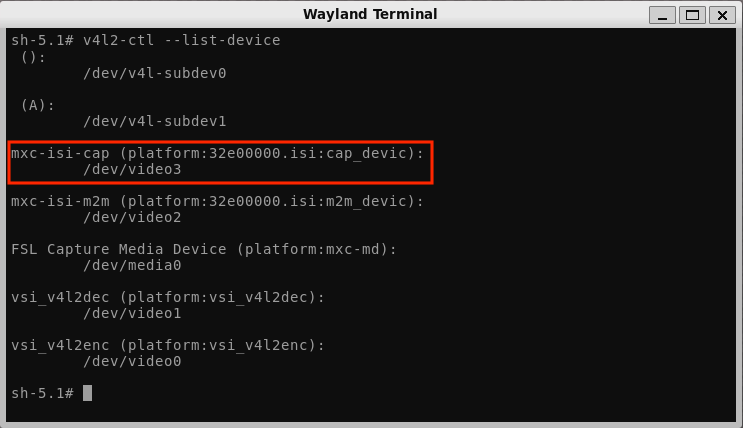
Specify the capture device you just get and start gstreamer to get video stream on screen :
$ gst-launch-1.0 v4l2src device=/dev/video{X} ! video/x-raw,width=<x>,height=<y> ! waylandsinkTrouble shooting
Boot up NXP 8MPLUSLPD4-EVK and check initialization of AP1302 driver.
If it shows below messages, the driver is initialized correcly.
$ dmesg -t | grep tevstevs 1-0048: tevs_probe() device node: tevs@48
tevs 1-0048: Version:24.1.1.3
tevs 1-0048: Product:TEVS-AR0234, HeaderVer:3, MIPI_Rate:800
tevs 1-0048: probe success
Ensure camera device tree blob(DTB) is specified correctly.
$ dmesg -t | grep -i modelMachine model: NXP i.MX8MPlus EVK board with TechNexion TEVS camera


